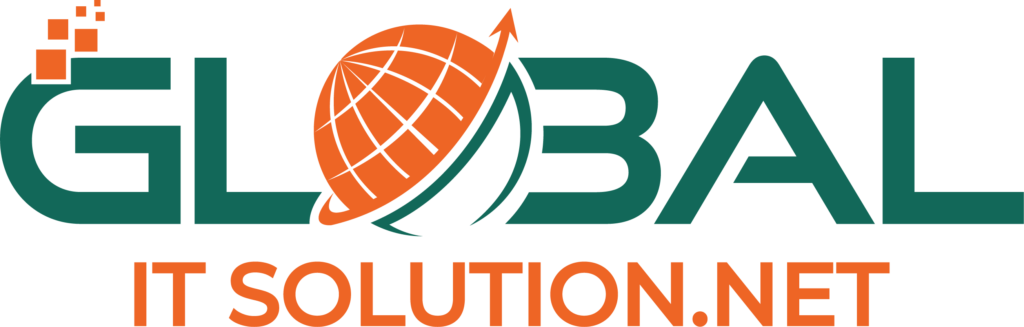Video Tutorial
Watch the video to install our device and after watching the video you will be able to easily install our device beautifully in your home.
Device Installation Rules
Below is a detailed explanation of how to set up a complete smart home system in a room with 2 lights and 1 fan:
✅ 1. Connect the device to the main electric board:
- First, connect the smart home product to the main electric board of your house. Here, choose a board that has separate lines for 3 lights and 1 fan. It is better to connect with the help of an experienced technician or electrician.
✅ 2. Download our “Smart Home” app:
- Download our smart home app from our official website (www.globalitsolution.net).
✅ 3. Create an account or login:
Once the app is installed, open it..
- If you already have an account, then login with your mobile number and password.
- If not, click on the register button below and log in with your name, mobile number, and password.
✅ 4. Add the device via QR:
scanner Click on the QR scanner button in the middle at the bottom of the app.
- Add the device via QR If you are using it for the first time, click “Allow” if it asks for camera permission.
- Then hold the QR code on the packet or on your smart device in front of the camera and scan it.
✅ 5. Enter WiFi information and confirm the connection:
After scanning the QR, the app will prompt you for a WiFi connection.
- Enter the correct name (SSID) and password of your home WiFi.
- Make sure that the letters in the WiFi name are capitalized, spaces etc are written exactly correctly.
- The device will then automatically connect to the app.
✅ 6. Check everything from home page:
Then go to home page
- On home page device will be show.
- Tap the device and enter your home control page. you can change your room name.
✅ 7. On/Off your light and fan:
After go to home control page you can see 2 light and 1 fan.
- Tap green button (চালু) to ON your light or fan.
- And Tap red (অফ) button to turn off you light or fan.
Your home is now smart! :
If everything is completed successfully, your room will become a complete smart home system. You can now turn on/off your lights and fans from anywhere and control them in real-time.
Contact us if you have any problems: If you get stuck in any of the steps above or experience any problems, contact us directly via live chat or WhatsApp. Our support team will provide you with all kinds of assistance.